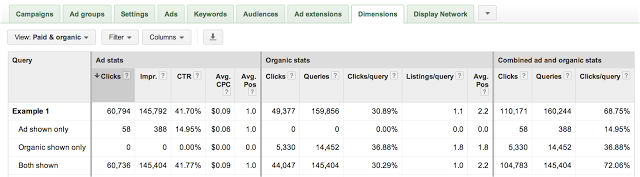Comparing CTR Performance
Does CTR improve with a hybrid approach?
Google today announced the addition of Organic reporting through the AdWords interface. This is superb news and I couldn’t wait to try it out! According to Google we can use this reporting to:
- Discover additional keywords. Use the report to discover potential keywords to add to your AdWords accounts by looking for queries where you only appear in organic search with no associated ads.
- Optimise presence on high value queries. Use the report to improve your presence in paid results and monitor your high value queries for organic results.
- Measure changes holistically. As you test website improvements or AdWords changes to bids, budgets, or keywords, you can more easily report the impact across paid, organic, and combined traffic.
The report itself will look a little something like this:
Source: Inside AdWords
All this looks very promising as we have seen research stating that CTR can be improved when there is both a paid and organic listing as was highlighted in a Google Study. Naturally, I wanted to give it a twirl…..
Setting it up is fairly straight forward. You need to link the AdWords account to the associated Google Webmaster Tools Account:
- The same email account that accesses AdWords must also have “Owner” access of the Google Webmaster Tool account for the related site
- Go to AdWords and select My Account –> Linked Accounts
- Here you will see a link under Webmaster Tools that says “View details”
- Then you will link the site – simple!
Another interesting feature is you don’t even have to be running an AdWords campaign to see organic data. So, I’ve set everything up, went to the View drop down, selected Paid & organic and voila – nothing! That’s OK, it’s not retrospective…… I’ll wait until next week then.